Organic Traffic is the life and blood of any online business especially for a new Blog site.
Traffic helps to generate leads, acquire customers. And this finally leads to sales, which is the desired end result of any business.
If you have a new blog, traffic generation is the toughest part of the game. And it’s a skill you must master to succeed in this online world.
In this blog post, you will learn 6 hacks to generate traffic for a New Blog Site through organic method i.e., without using any paid promotion.
So, lets jump into it!
To drive organic traffic to a new blog website, you must plan, publish, share and promote your content over:
- Social media like LinkedIn, Pinterest, Twitter
- Online Communities like Reddit
- Q& A sites like Quora.com and
- Blogging Platforms like Medium
Once you start ranking and generate some sales, you can use the profit, thus generated, on Paid ads to scale.
Most successful marketers use this method. There is nothing complicated in this method. You simply copy your original content and tweak it a little to post it on several websites.
There are several such websites where you can copy paste your content. Here is a list of websites which are massive as well as user friendly to start getting traffic to your new blog:
Medium.com
With 120 M unique visitors and 186 M visits per month Medium.com is a force to reckon with.
One of the best things about Medium is that it doesn’t differentiate between established members on its platform and the newbies.
It means that if you publish your content, Medium’s algorithm will suggest it even to the new audience.
So, it makes it easier for you to grow your audience from zero.
How to publish your blog post on Medium.com?
- Create your profile on Medium
- Search for content that is related to yours
- Follow people who write on topics in your niche or might interest you
- Comment regularly to engage with them
- Once you are familiar with the platform and get inspiration from other people’s content, write stories (articles). You can either write altogether a new article or paste one of your blog posts.
- Before pasting your existing blog posts on Medium, note that Medium.com audiences favor articles which are between 1000 to 2,000 words. Hence, before copy pasting your article on medium, you may consider trimming the article if it’s too long.
- Be careful about Canonical link when you import content to Medium. A canonical link is nothing but a signal that tells the search engines that this article is published somewhere else and don’t crawl it. Instead, crawl the original article which is at *link* given.
And all links, content metrics, and “ranking power” that search engines apply to this page, should actually be credited to the specified URL at *link*.
This is very important to consider. Otherwise, the search engines will consider your content as duplicate content. Due to this, site owners can suffer rankings and traffic losses.
- Go to Home > Stories> Click on “Import a story”.
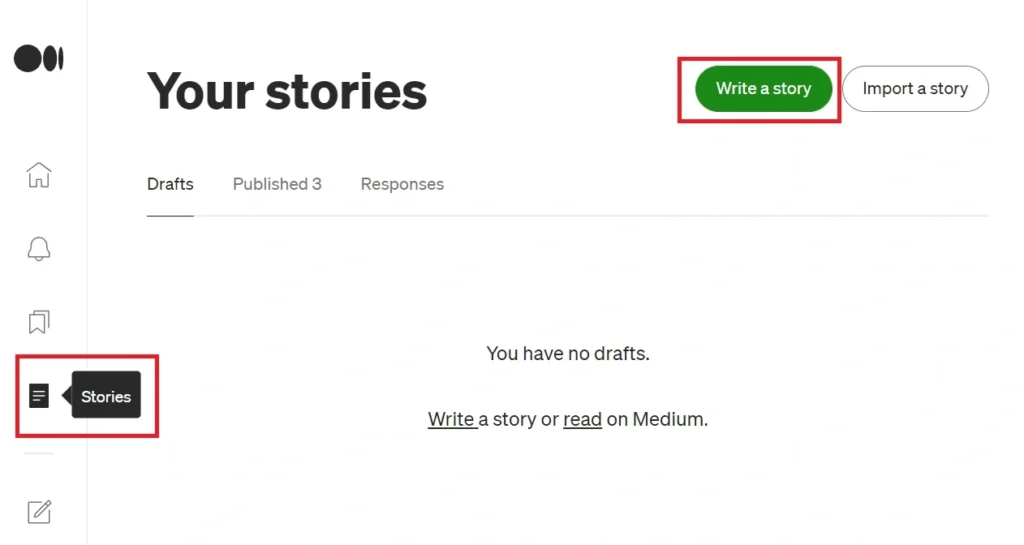
- Add the link of the story published on your website.
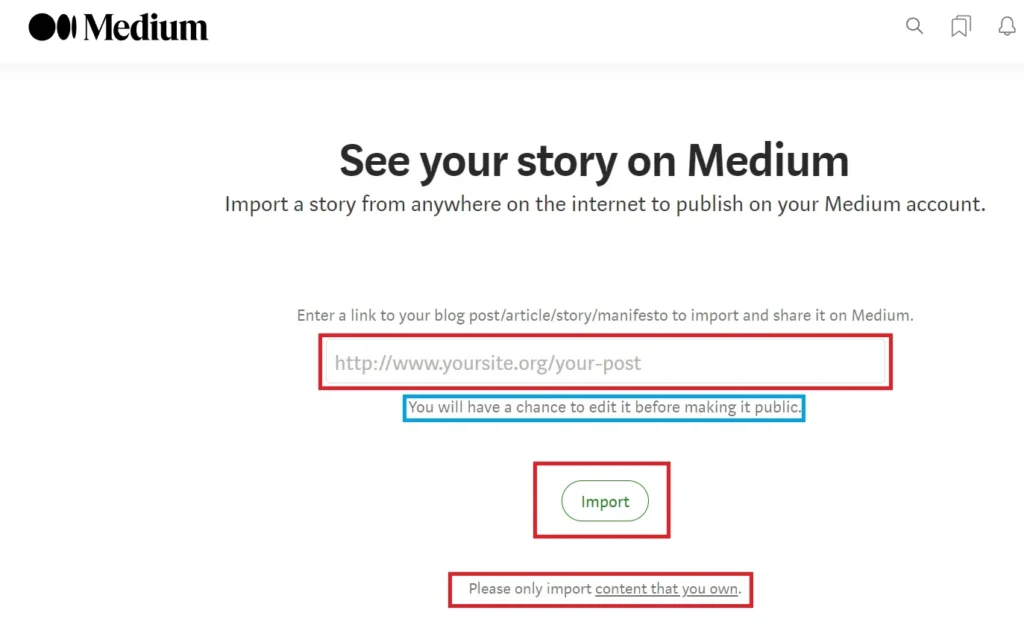
In this case, you don’t need to add a canonical link as Medium already adds it for you and the same is declared at the end of the article published on Medium.
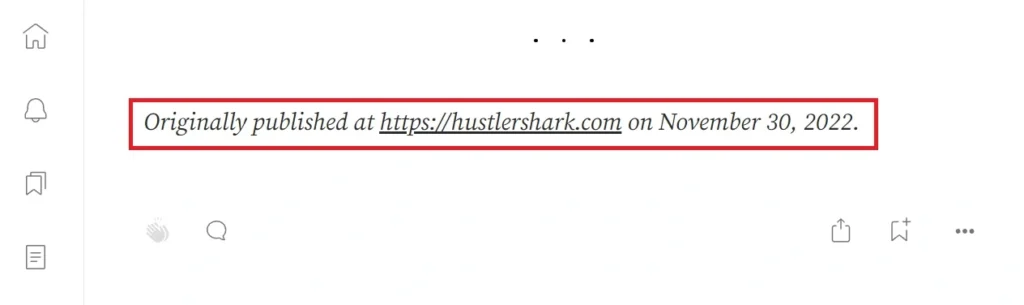
Now, suppose you want to manually import content to Medium from your blog. In such case, follow the following process:
- Click on “stories” > Write a Story > Copy-paste your content from your blog where it is originally published.
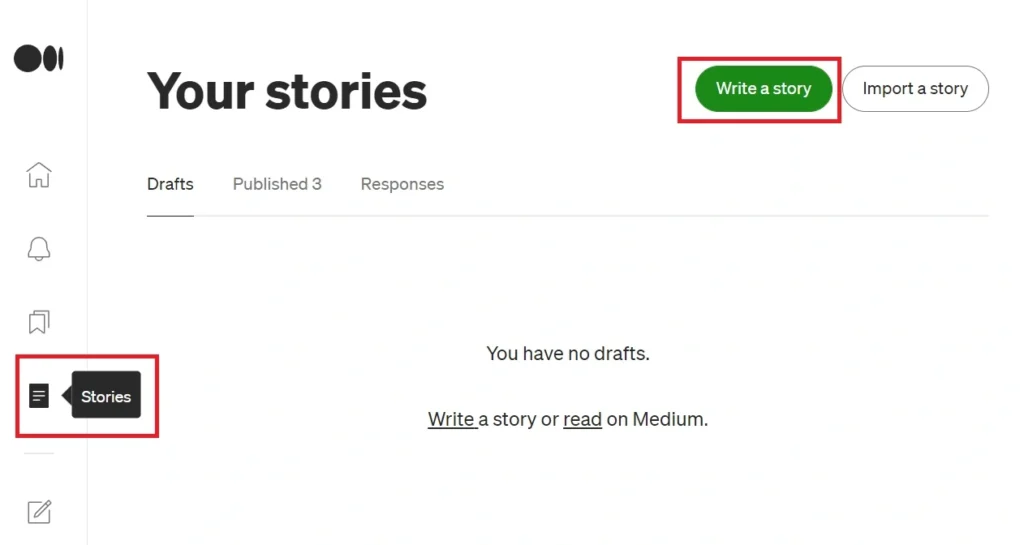
- Add a featured image. Add title and sub-title. Remove any affiliate links or any other things that are against Medium policies.
- Next, on top-right side, Click three dots “…” > Click on the “More setting” option.
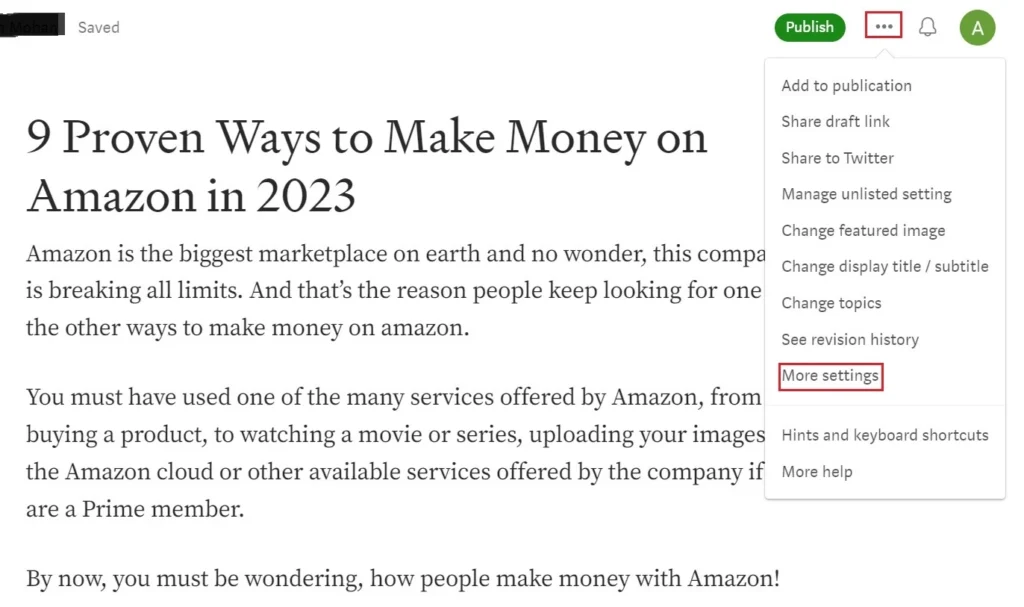
- Now, scroll till the end > Click “Advanced settings” > Check box “This story was originally published elsewhere” > Now you have an option to add the URL of the originally published Blog Post / Story > Add the URL > Click ‘Save Canonical Link’.
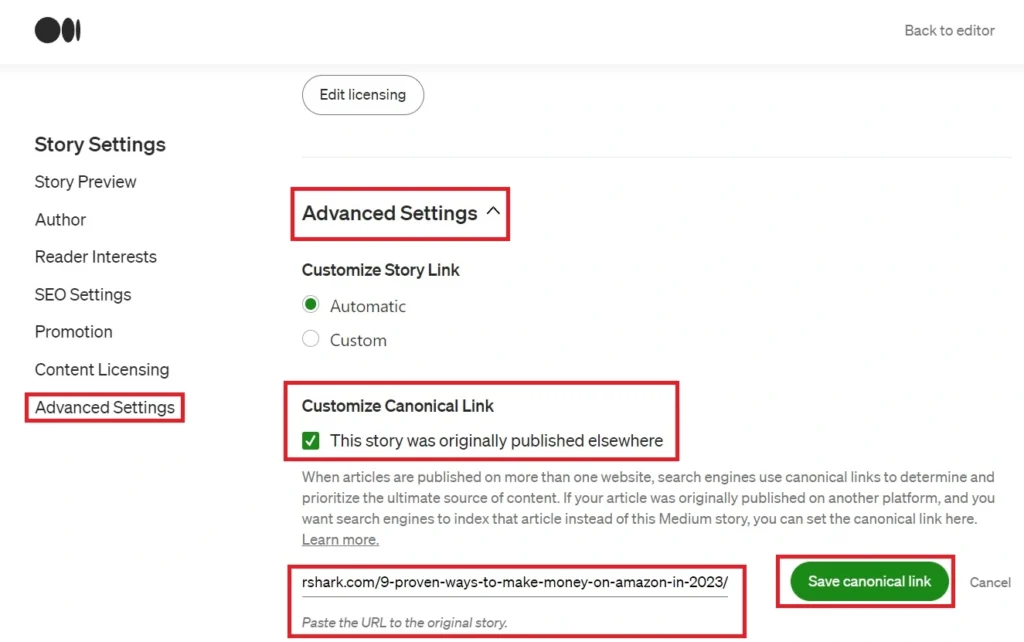
- Finally, you can now publish it.
Quora.com
Quora receives over 560 M unique visitors per month. This makes Quora, a vast and untapped source of referral traffic and potential leads.
Quora is the no. 1 question-and-answer website in the world where people ask questions & others answer them.
Unlike other platforms, Quora community is able to self-regulate poor content or disruptive users. This is done by upvoting and downvoting posts.
Posts of Quora appear in search engine results of google, Bing etc. This is a great news for driving organic traffic to your content.
How to drive traffic from Quora.com?
- First of all, try and make your profile look professional. You can do this by adding your profile picture and adding details about yourself and your work in your BIO. This will make your profile trustworthy for the followers on Quora.
- While promoting your content on Quora, keep your content directly related to the question posed. Try to provide real value and insight to the feed.
- Post your content by reframing it as a question. For example, if your blog post is about ‘How to Earn from social media’ then, pose the question “What are your top tips for earning real money from Facebook?” and answer it.
- Say your blog post contains a lot of answers on a common question or problem. Dig out the questions that you’ve answered in the blog post, and go find those questions on Quora. Then you can simply answer to the Quora questions and link back to the blog post for complete details.
For example, look at the content table for my blog post “9 Proven Ways to Make Money on Amazon in 2023” from my blog hustlershark.com:
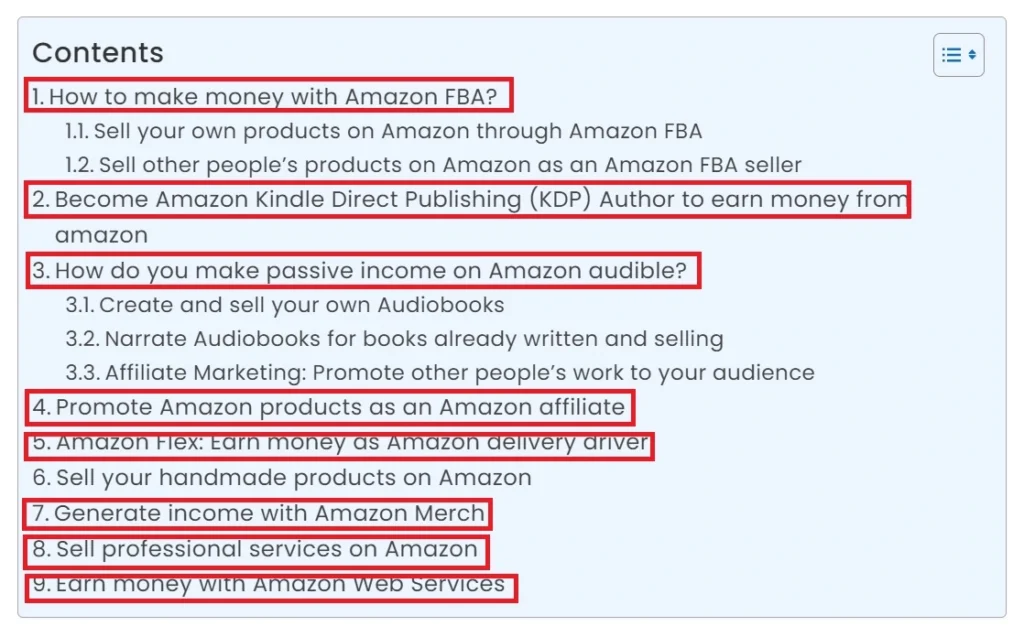
You can clearly see that this post is a ‘How To’ post. And there are several opportunities to find questions on Quora related to making money from Amazon FBA, KDP, Audible, Merch, AWS etc.
I can answer them and link back to the blog post for complete details.
While answering the questions, keep in view following tips and tricks:
a) Answer Recent Questions on Quora:
If you answer recent questions, you will have a lesser competition and a higher chance of getting views.
Answering those questions which has 100+ or lots of answers will be much tougher.
Also, answering old questions with lot of answers will need many upvotes to rank up your answers.
So how do you find the latest questions?
Go to Quora search box > type your topic e.g., ‘side hustle’ > Click Search > sort the Time to Past Week or Past day. This will give you the most recent questions people have asked on your topic.
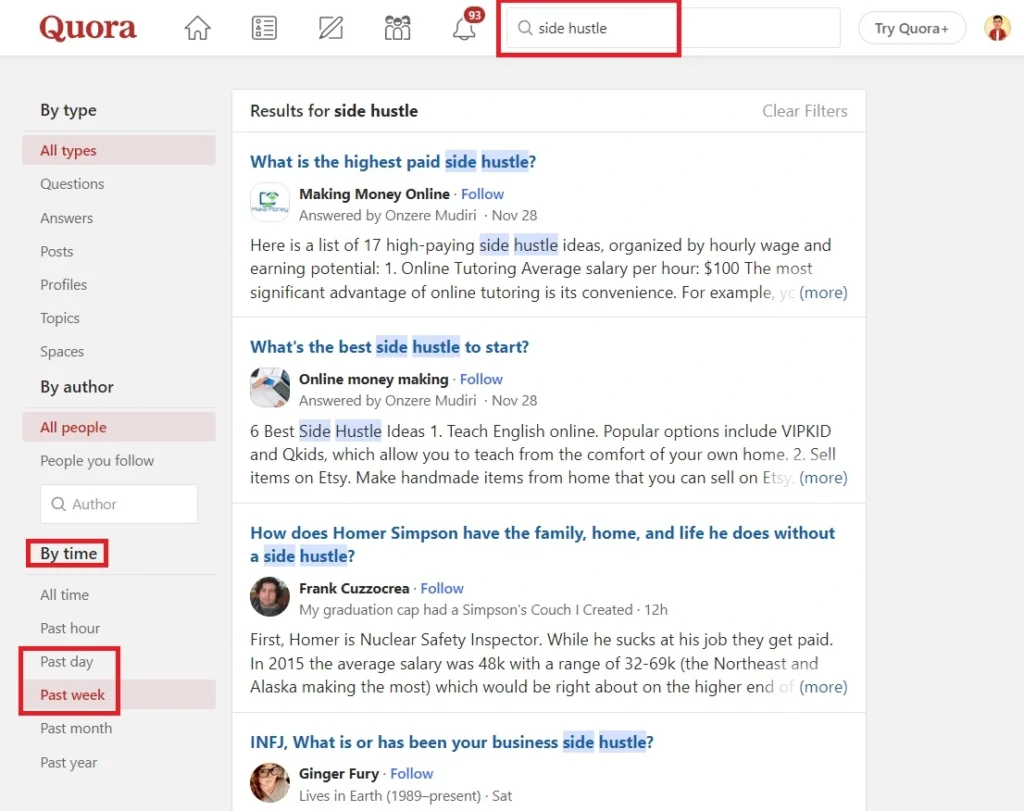
b) Choose Questions with Ratio Follower to Answer 5:1 and more:
Answering questions with Follower: Answer ratio more than 5:1 ensures that the questions still have a great potential to rank our answer.
Here is an example of good question with Follower: Answer ratio 15:1, which is quite good.

Here, notice that I have selected a question which has less than 100 answers.
Also, this is a recent question.
In order to find the age of a particular question, Click three dots on the right end of the question > Click ‘View question log’ from drop down:
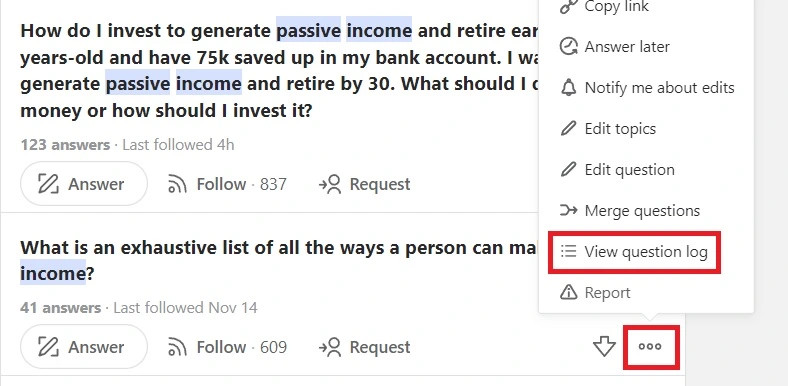
At the bottom of the question, you can see the date & time.
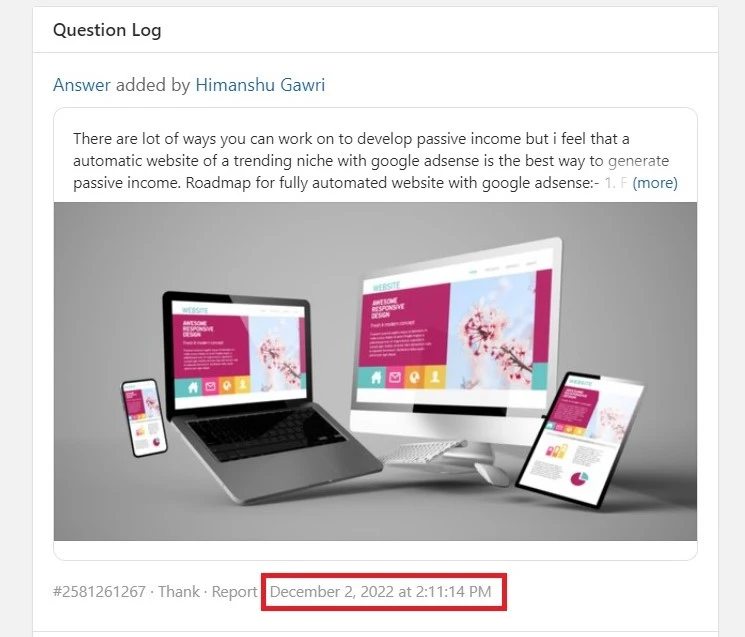
c) Use Quora Ads Manager to Answer Most Popular Questions
We will use Quora ads manager free feature to get the data for finding most popular questions.
- Go to Profile > Click ‘Create Ad’
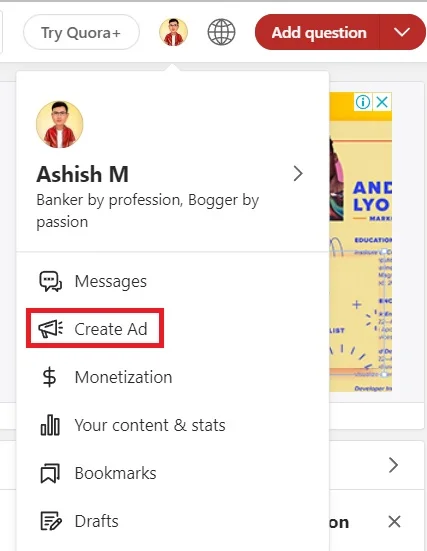
- Fill Account Name & Contact email.
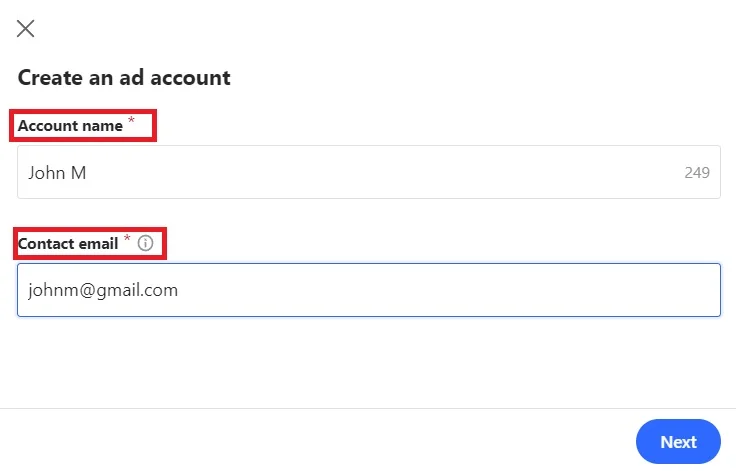
- Fill details of business name, website, choose industry & billing country and Click Start Advertising.
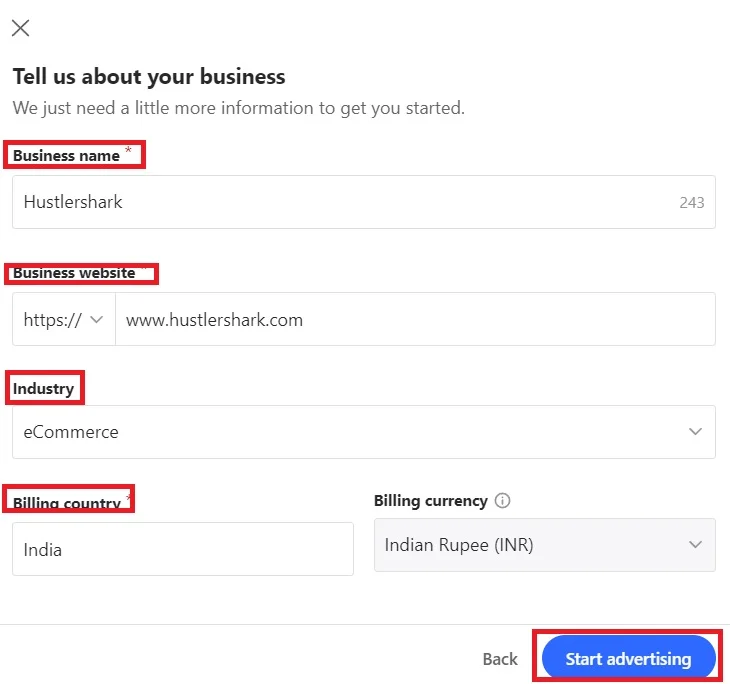
- Verify the email in your mail box. Next Click ‘New Campaign’.
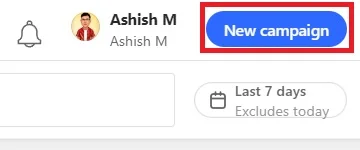
- On the next page, you will be prompted to the campaign page, which requests you input conversion event, objective, and daily budget.
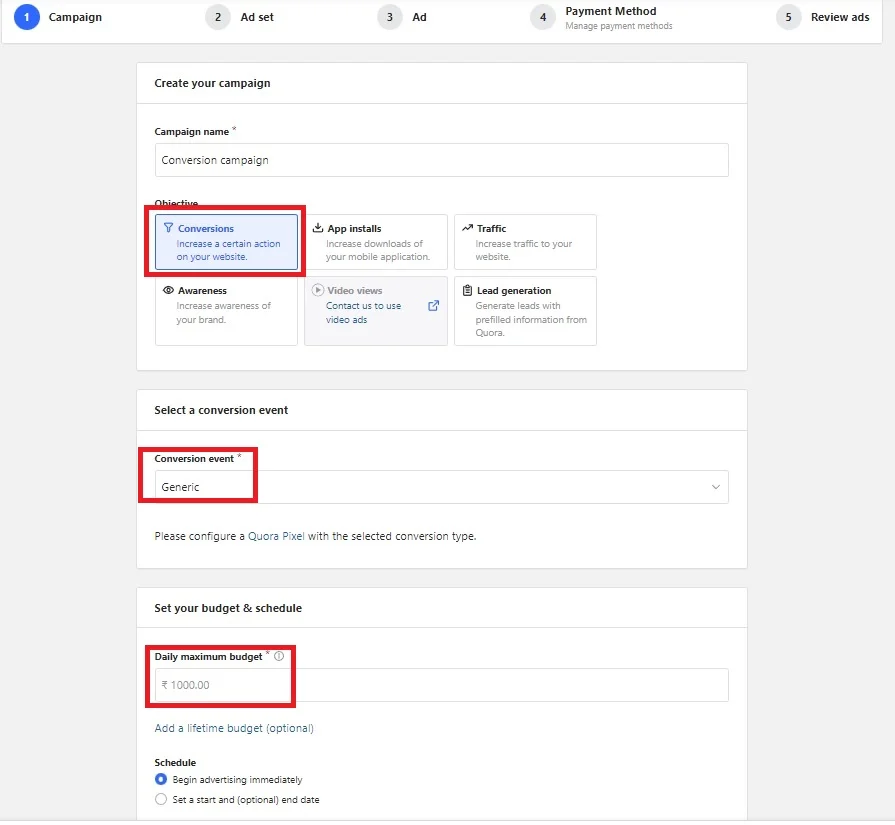
- After that, click continue. On the ad set page> under primary targeting, choose “contextual targeting” and select “Questions.”
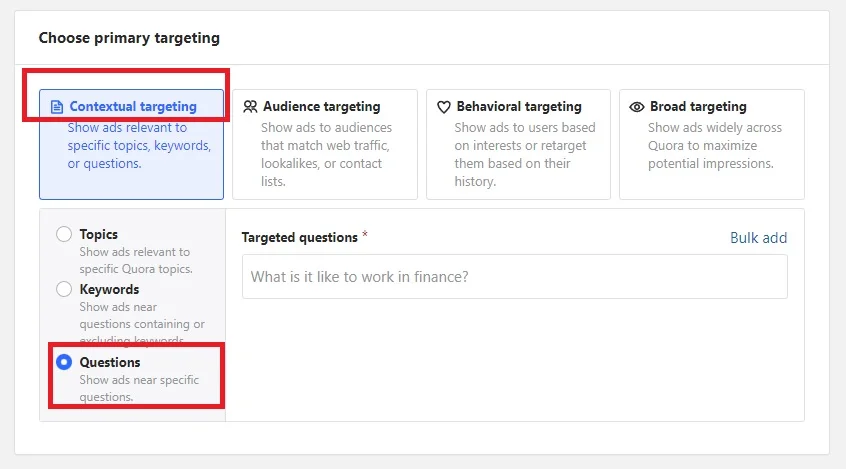
- A targeted question appears > Click “bulk add.” Here you can search questions for any keyword from your niche/topic you want to answer.
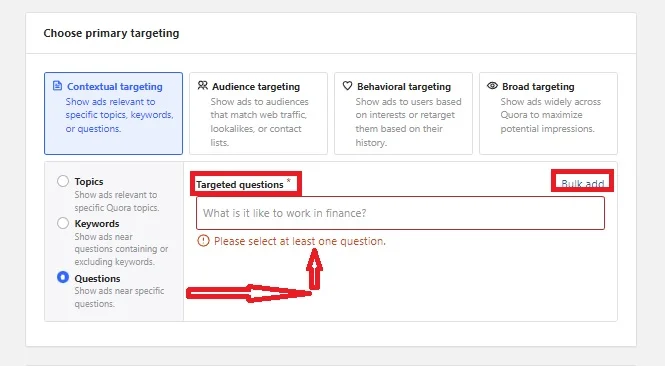
- For example: You want to find questions about side income. Here the questions are shown:
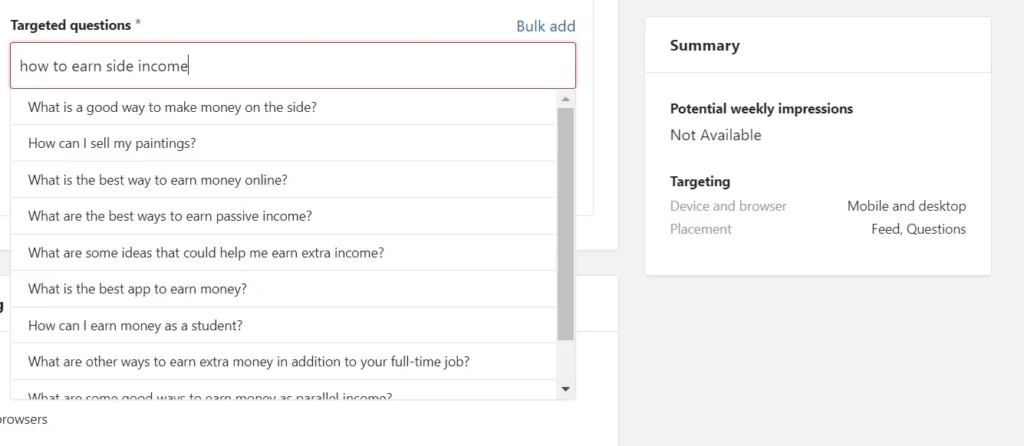
- You can select one or many question and then you will be able to see weekly data on the right side as seen from the picture below:
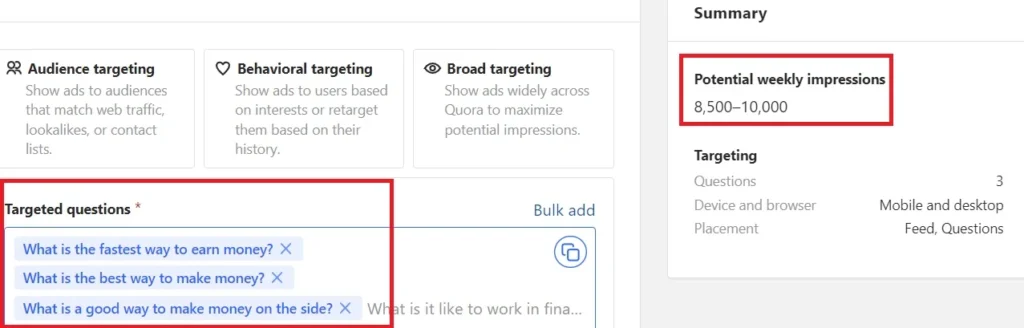
Based on the above picture from Quora Ads Manager, you can understand that questions, “what is the fastest way to earn money online? “, “What is the best way to make money?” & “What is a good way to make money on the side?” are getting 8500-10000 weekly views. If we check the questions, they have a cumulative 20.6 K followers with a number of answers above 100. And all the 3 questions are similar in nature.
Even though you may not rank your answer, the follower of this question is 20.6K. This means every time we add new answers to these questions, all the followers of these questions will receive emails notification from Quora. And because, the followers are interested in these questions, some of them will come to check the answers given by you. This will help you get extra audience even from the most popular question, which is tough to rank.
In this way, you will be able to use Quora’s internal database to get the weekly insight. and that too, without investing in paid SEO tools like Ahrefs or Semrush.
This weekly views data includes incoming traffic from both Google search as well as internal traffic from Quora itself.
If you are lucky enough, you will find other questions with high views but only few answers. and this, it will prove very beneficial for ranking your answer and getting more eyeballs.
Also, while answering similar questions for which you can give almost the same answer, you may create Answer Templates.
This will make your job easier and save time. Just ensure to change the answer text here and there while adding it.
Caution while adding links to the answers:
While answering the Quora questions, our aim is to link back to our website to drive the traffic. But, if you add links to every answer you post on Quora, it will show that you are a spammer and Quora will ban you.
So, before you start adding links to your answers, you need to build reputation on Quora.
In the initial weeks try to answer couple of questions on daily basis without any links. After that you may add a link per every 5 questions you answer. This will give hint Quora that you are genuinely providing value to the people. While doing this, you will reach a stage where even if you add links to every answer, Quora will not ban you.
Another very important thing: NEVER add affiliate links directly to your answers or else Quora will ban you. You have to drive traffic to a landing page or to your website and not to any affiliate link.
d. Use Related Quora space to share your Answer:
Quora Spaces is a newer feature. It helps to create communities and curate collections around specific topics of interest. In a way, it’s like FB Groups, but with the difference that not everyone who belongs to the Space can contribute content.
As an owner of the Space, you can contribute content as well as choose other participants who can contribute content.
If you are sharing your answer to related Quora spaces, it helps to put your answers directly to several followers from that Quora space. This results in instant, and many views and best part is that it’s free.
You may have to wait for some time for approval from the moderator of the Quora space to accept your shared answer. Hence ensure that you answer doesn’t contain too much of self-promotion or violates the guidelines of the space.
If your answer gets accepted on the big Quora spaces with more than 100K+ followers, you will boost your views significantly. This is because higher number of audiences will see your answers.
So, try to share your answer on different Quora spaces in your niche which has medium to large followers.
To find Quora spaces related to your topic:
Go to Quora search box > type your topic e.g., ‘make money online’ > Click Search > Sort by Spaces.
This will give you the spaces related to your topic where you can choose questions to answer.
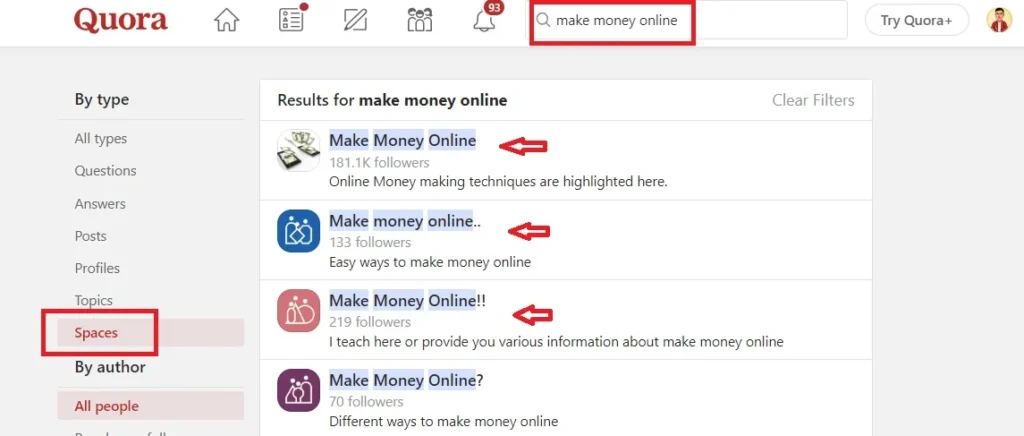
e. Start your own Quora Space (Earlier Quora Blogs):
You can create your own space on Quora.
Then, you can paste your blog posts or snippets of them, adding featured images using free tools like Canva to look them appealing.
When you post your article inside the space, all the followers of this space are likely to see it and receive a notification about it. This is quite helpful in driving traffic.
How to create Quora Space?
1. Log into your Quora account. Click the “Create Space” tab on the left-hand side of the screen.
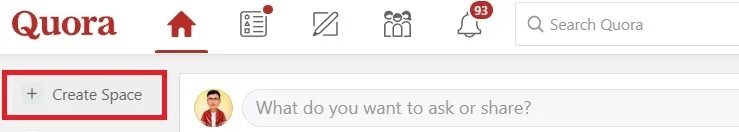
2. Enter the name and description of your Space and click ‘Create’.
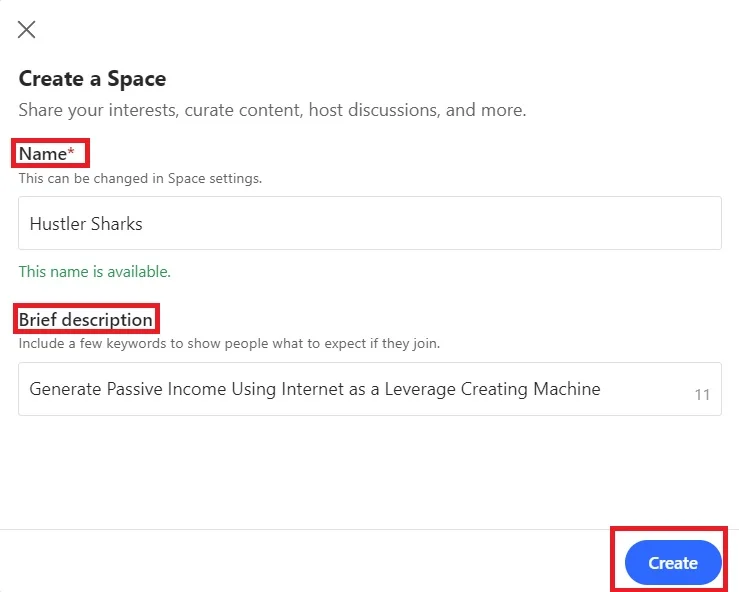
3. Choose whether you want to invite people you know and build the Space together by importing contacts from google or else Skip to next step.
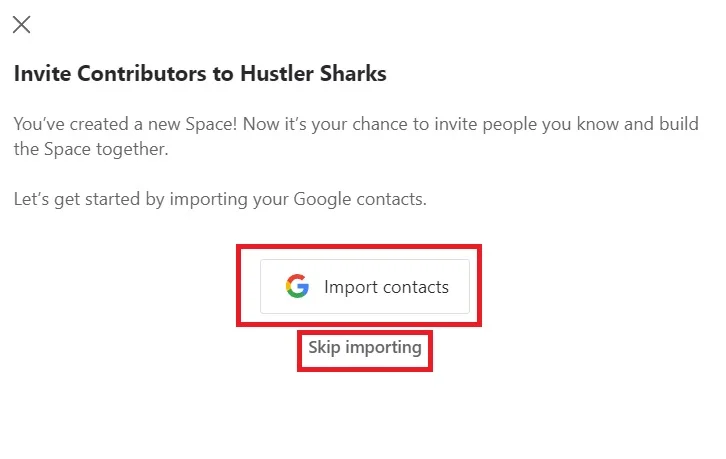
4. Voila! Your own Quora Space is created.
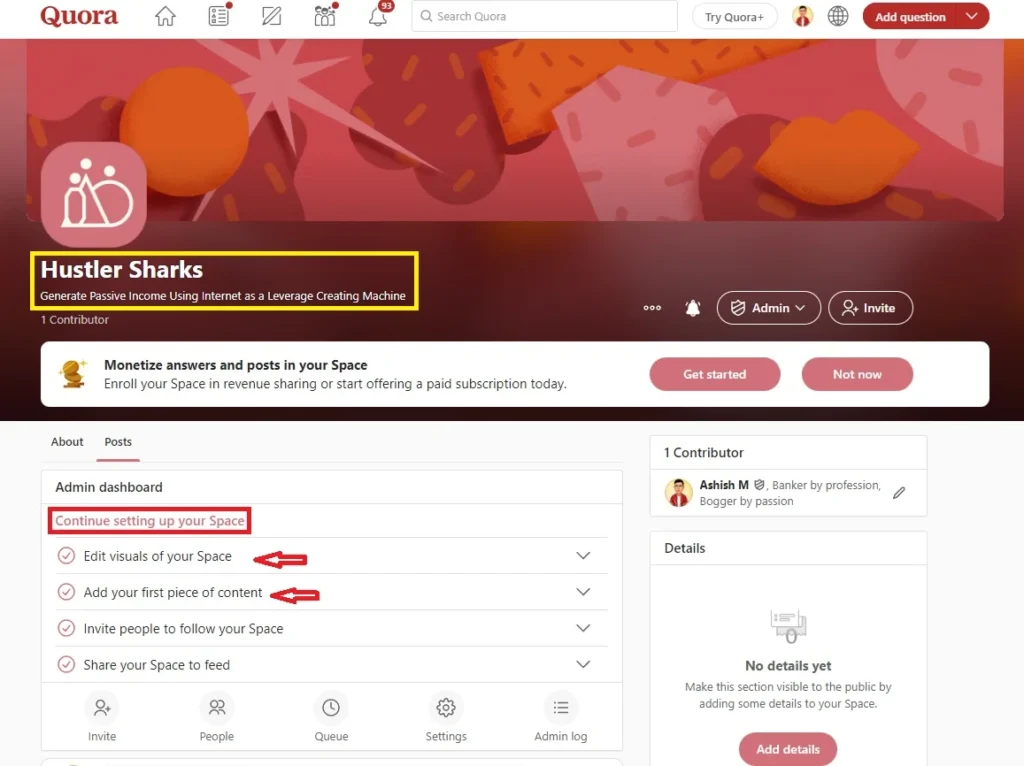
5. Next you can complete the remaining formalities for your space like editing visuals (color, icon, cover photo) of your Quora Space, Adding Content, Inviting People to Follow Your Space etc.
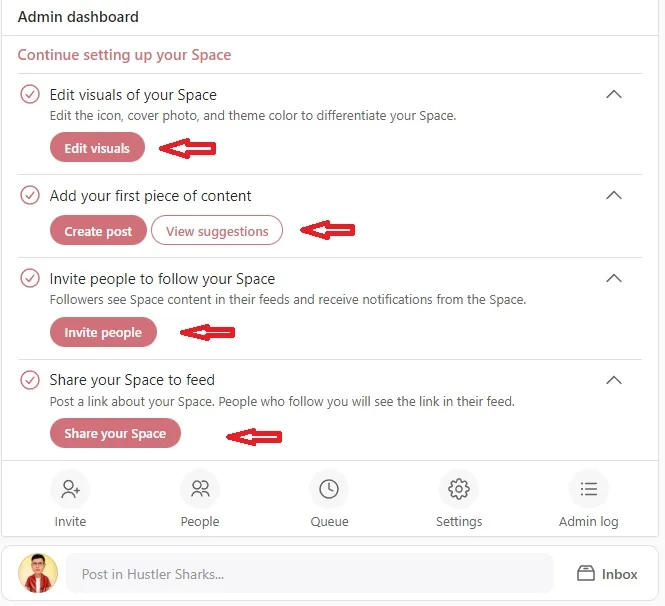
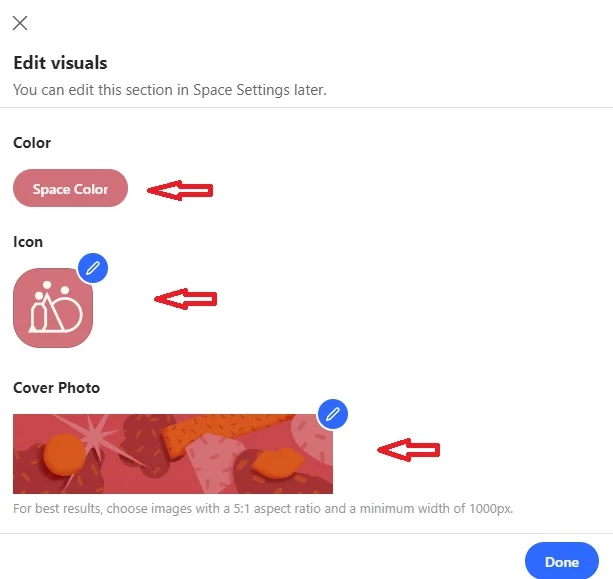
6. Once you are done with the formalities, your space will something like this:

Pinterest.com
Google is an internet search engine. YouTube is a video search engine. But Pinterest is a powerful visual search engine i.e., users are able to discover visual content related to topics of interest. Pinterest not only allows the usage of outbound links, but it actually encourages it.
How to drive traffic from Pinterest.com to your blog site?
a. Create your profile on Pinterest and Use keywords: After creating your profile, optimise your Pinterest account for search engines. Use Keywords that your target audience are searching for throughout your Pinterest account.
- Creating Pinterest business account:
- Go to Pinterest Business > Click Create Account > Fill Email, password, and Age details & click Create Account
- Fill out the fields to Build your profile & then click Next
- Fill out the fields to Describe your business & then click Next
- Select if you want to run ads & then click Next
- Select where you’d like to start or click * to go to your new Pinterest business account
- Create Pins for content:
For creating Pins, you can select image(s) and add a short description which tells people about what your content is. Then, you attach links to your pins leading them to your actual blog post. You can use free tools like Canva to create Pinterest Pins.
- Claim your social media accounts on Pinterest:
Suppose you want to share your website content to your Pinterest account. Then the first thing you should do is verify and claim your Website on Pinterest.
As per Pinterest:
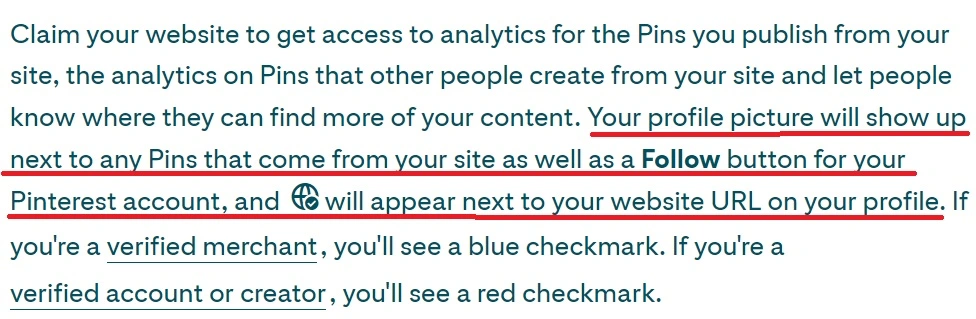
Similarly, you can claim your other social media accounts like Instagram, YouTube etc. on Pinterest.
When you do so, in case someone shares a piece of content from your other social media account, it will associate that content with your Pinterest account.
This is awesome! Because it indicated that you are the verified content creator, and that content will be appropriately attributed to you.
How to claim your website on Pinterest?
- Go to Claim Website on Pinterest > Click Claim
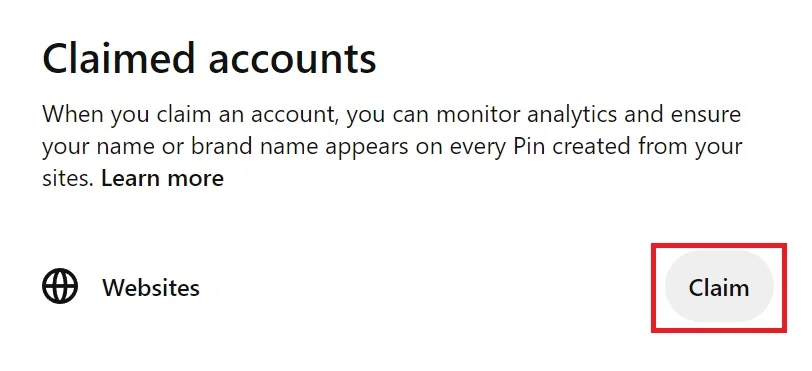
- Next step depends on what you ‘Choose how you want to claim’.
For ex., I chose ’add TXT Record’ > Click to Copy
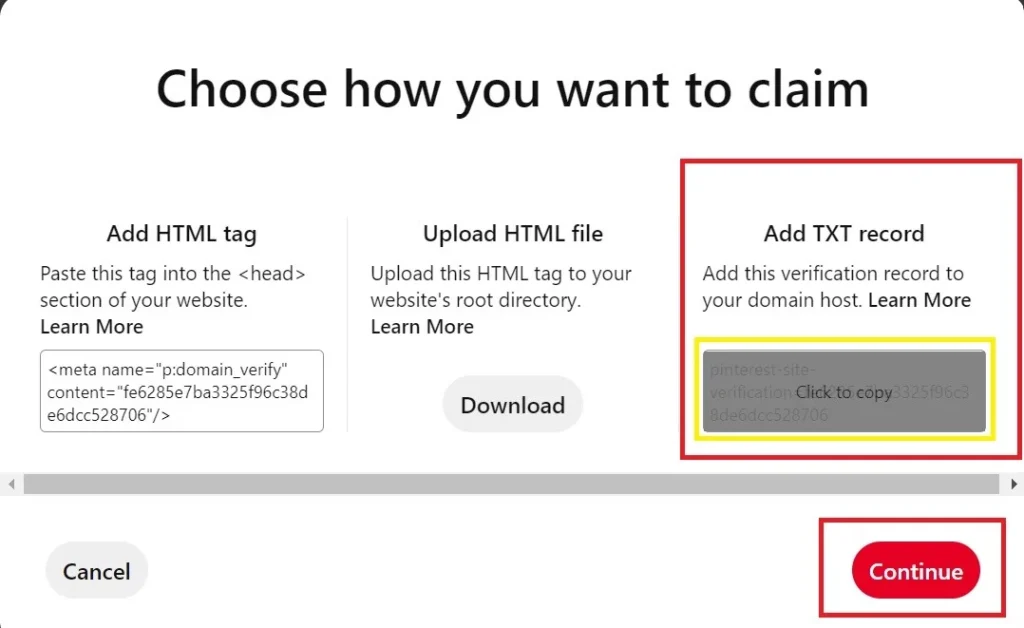
Now I need to add this DNS TXT record to my website. 24 hours after adding this detail:
Again go to Go to Pinterest Business > Click Claim > Click to Copy TXT Record > Click Continue > Input your website name where you previously added the TXT record > Click Verify
Your website name will appear under claim account:
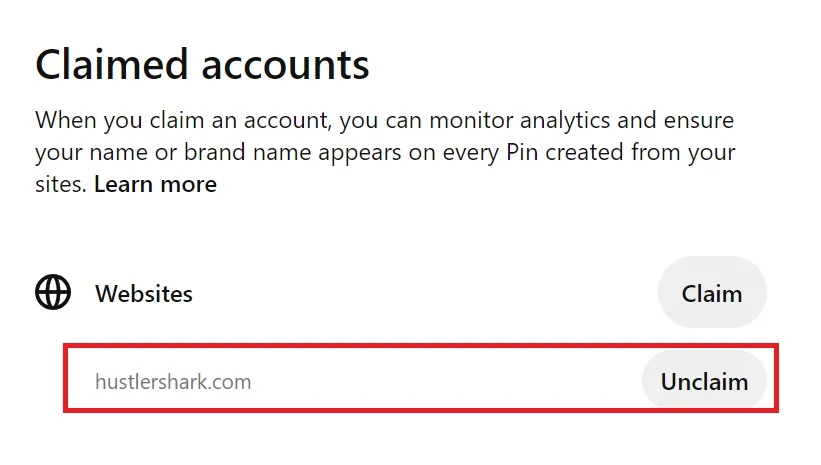
- Use KW Research to understand how your target audiences are searching for content:
In contrast to google, as per Pinterest, 97% of the top 1,000 searches on Pinterest are unbranded. That means, instead of searching for brands, people are looking for long-tail keywords like “nice red coat”.
Search results on Pinterest display a variety of options based on such KWs. Thus, there are several opportunities for your content to appear across a variety of searches depending on the KWs used.
An insight in ‘what and how’ your target audiences are searching for content will help you decide what to include in your pins for maximum benefit on Pinterest.
- Optimize your content for Mobile:
As per Semrush tool, 75% traffic to Pinterest in Oct. 2022 was through mobile. So, it becomes quite important to mobile optimize your content for better results.
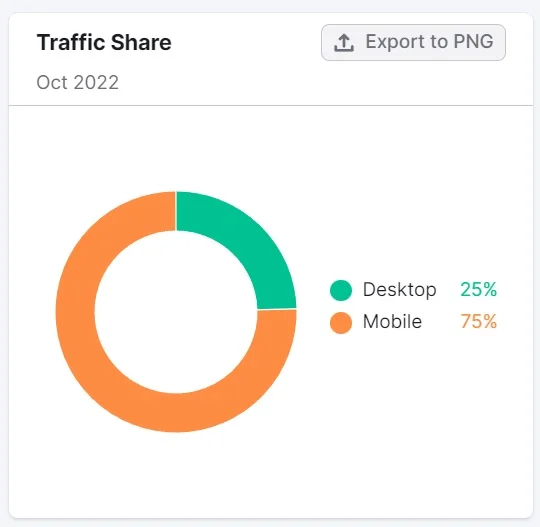
Slideshare.com
Slideshare receives over 420 M unique visitors and 1.2 B visitors per month. If you are not present on LinkedIn, you are definitely missing some serious traffic.
How to drive traffic from slideshare.com to your blog?
Convert your blog post into a carousel post and share on LinkedIn:
Show the main points of the blog post, or at least one main point from your content, in a carousel sequence.
If you prepare well, carousel post often yield good engagement and reach. This is because users clicking through the slides feeds the LinkedIn algorithm that pushes your post to an even bigger audience.
Start with a slideshow template on Canva.
Then add one key point from each section on each slide. Finally summarize into a couple of sentences making sure that it’s not too word heavy.
Add an introduction slide with heading and theme of your carousel. Add an end slide with a CTA for checking out the full blog post.
Then, you may or not customize with your own branding.
Finally export it as PDF or slideshow link to post on LinkedIn and you are good to go!
Then, you may or not customize with your own branding and finally export it as PDF or slideshow link to post on LinkedIn and you are good to go!
Twitter.com
People forget that Twitter is a micro-blogging platform. With 2.1 B unique visitors and authority score of 100, you don’t dare miss Twitter from your blog’s promotion plan.
Tweeting about your blog post is an incredible way to reach out and connect with your target audience. Using Twitter in a planned way can drive tons of traffic back to your blog post.
How to drive traffic from Twitter.com to your blog?
1. Create “Click to Tweets” Within Your Blog Post
Generally, you will be adding social sharing links at the end of your blog posts which encourages blog readers to promote a post for you.
Taking it further, a click to tweet helps your audience to share a tweetable quote from the article. This helps the readers to share a quote and link back to your article simply by clicking the click to tweet option.
If you have a Word Press blog, you can create “click to tweets” within your blog posts by the help of a free plugin called ‘Better Click to Tweet’. This plugin helps to create beautiful Click To Tweet boxes in your blog posts.
- Install and activated the plugin
- Click on the settings link > Click Better Click To Tweet > Put in your Twitter username
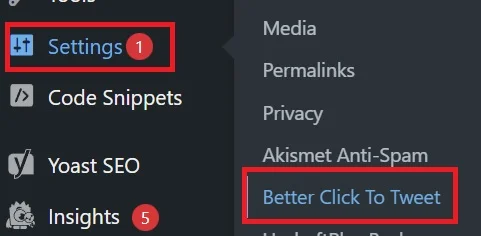
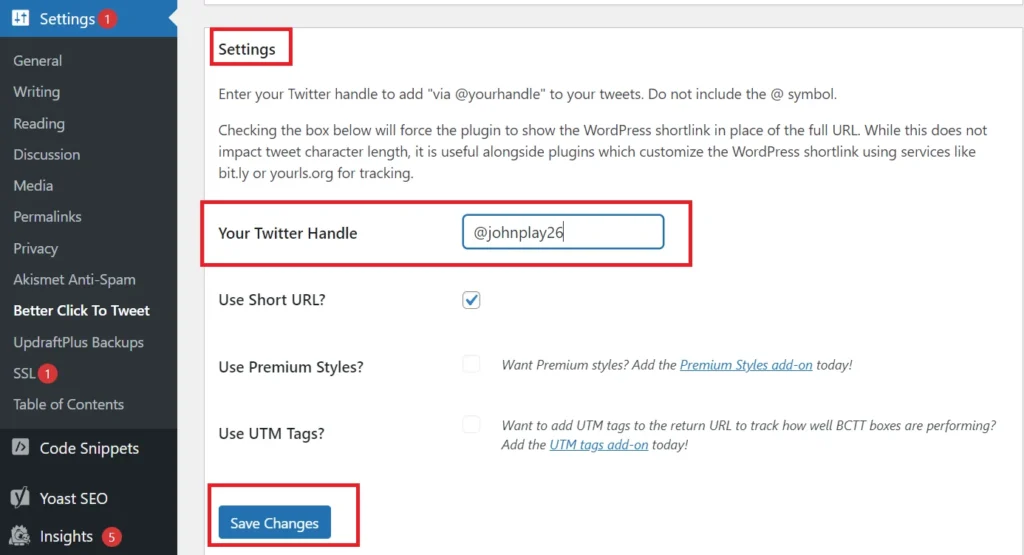
Now you can insert a Click to Tweet quote by following ways:
Now, wherever you want to insert a Click to Tweet quote in your blog post, use a shortcode in the format xxxxxxxxxxxx Share on X replacing the xxxxxxx with your tweetable quote.
- In the visual editor, you can click the blue birdy icon in the toolbar and a correctly formatted shortcode will be inserted in your text.
- If you are using the visual editor, you can click the BCTT birdie in the toolbar and correctly formatted shortcode will be inserted in your text/ post.
- In the WordPress 5.x+ editor (also called Gutenberg), use the forward slash command /tweet to quickly add a Better Click To Tweet block.
2. Including your Blog Link in Your Bio:
When your followers & others visit you on Twitter, its your Twitter bio what they see. And your bio doesn’t change unless you make any changes to it. This fact provides a perfect opportunity to drive more traffic to your blog post.
Your About and Contact sections of your bio have clickable link capabilities. In both these places, you can include a link to your blog or to a particular blog post about. You can also include Call To Action’s to entice your followers to click through to your blog too.

3. And don’t forget to optimize your content for Mobile: As per Semrush, a whopping 92% traffic to Twitter in Oct. 2022 was through mobile. So, it is obvious to mobile optimise your content for better results.
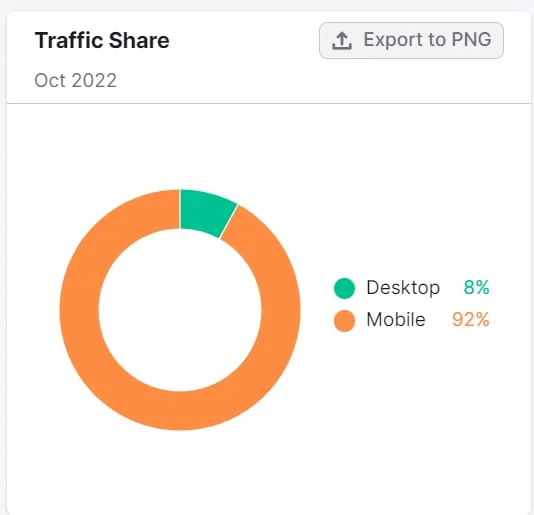
Conclusion:
All the above websites receive millions of audiences every month. Also, their authority on search engine is of top notch. So, by posting on these platforms, you are actually hacking the internet to drive traffic to your new blog site.
Usually, bloggers do post on these platforms individually. But if you post your content on all 5 of these platforms together, you would not only be attracting audiences that are unique to each of the 5, but also benefit from their SEO ranking.
I hope this blog post helps you get more traffic to your websites.
Running a Blog is a very good source of Passive Income.
If you want to know about some interesting and practical Side Hustles or Passive Income sources, read the following blog posts:

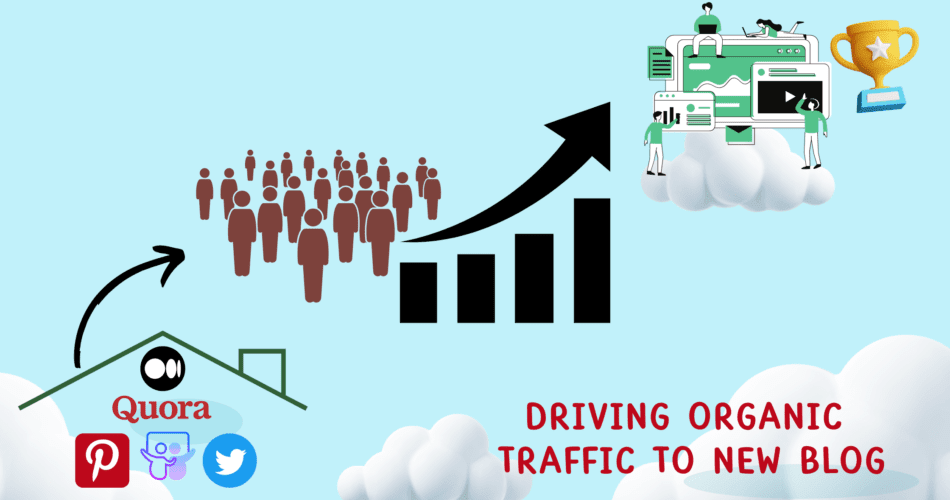
[…] a detailed guide for achieving organic traffic to your […]